Hosting Open-Source Dashboards
on
Amazon EC2
TABLE OF CONTENTS
Introduction
It’s Friday afternoon, and your CEO asks for the latest sales trends for the past 8 months. Kevin didnt hesitate or get tensed, he just went ahead and printed out the report and share it to his CEO.
Wondering if this can happen in real time? Last 8 months report generated within under a minute?
Absolutely, this is very much possible and in realtime. You can get your reports within seconds, get your dashboard ready including interactive charts, updated KPIs, and real-time data and you name it.
The secret behind Kevin’s speed lies in Amazon EC2. By hosting open-source dashboards on EC2, businesses gain the flexibility to customize, scale, and secure their analytics environment with ease. From handling sudden traffic spikes to fine-tuning performance, EC2 ensures dashboards stay responsive and accessible. For businesses looking to expand beyond dashboards, AWS Data Analytics solutions can help unify and scale analytics across your organization.
In this article, we’ll explore how to deploy, configure, and optimize open-source dashboards on Amazon EC2, so your team can make fast, data-driven decisions anytime, anywhere.
Benefits of EC2-Hosted Dashboards
Hosting dashboards on Amazon EC2 offers several advantages that makes it a more powerful choice for organizations looking for control, reliability, and flexibility.
- Customization
EC2 provides full control over your software environment, allowing you to install custom tools, libraries, and plugins. This flexibility means you can tailor dashboards exactly to your team’s needs. You can also integrate EC2-hosted dashboards with other services or APIs without restrictions. To take customization even one step further, companies often combine EC2 with AWS Data Analytics to extend insights across multiple data sources. Onedata software provides such customizations. Learn How
Example: Imagine your operations team needs to monitor thousands of IoT sensors across multiple factory floors. By installing a custom Grafana plugin on your EC2-hosted dashboard, you can stream live sensor readings, track anomalies in real time, and trigger alerts when values cross thresholds. All these in a single interface.
Similarly, if your analysts rely on a non-standard database that isn’t natively supported, you can connect Apache Superset on EC2 directly to that source. This unlocks advanced reporting, letting your team run custom SQL queries, build interactive charts, and merge insights with other business data—all without being limited by pre-packaged integrations.
- Reliability
EC2 instances are highly reliable, capable of running continuously with minimal downtime. Features like Elastic IPs, automatic snapshots, and Amazon CloudWatch monitoring ensure that dashboards stay available and perform well, even during heavy usage.
Example: Consider a financial dashboard that tracks live trading metrics across global markets. By running on an EC2 instance, the dashboard can operate 24/7 without interruption, even during peak trading hours when data volumes surge. Executives and analysts can always access up-to-the-second stock prices, portfolio movements, and risk indicators, allowing them to react quickly to market shifts.
- Security
With EC2, you have fine-grained access controls and complete control over network configurations. You can restrict access to specific IP addresses, enforce encryption in transit, and manage IAM roles to control who can view or modify dashboards.
Example: Imagine a company that manages both internal and external dashboards. The internal sales dashboard contains sensitive revenue data and customer details, so access is restricted to the analytics team’s office IP range, with additional IAM role-based permissions to control who can edit or only view reports. At the same time, a separate public-facing dashboard shares high-level performance metrics with partners and stakeholders. By using encryption in transit, even this external data is shared securely, ensuring compliance and peace of mind without compromising usability.
- Cost Control
EC2 follows a pay-as-you-go model, so you only pay for the instances and resources you use. You can also scale resources up or down as needed, optimizing performance while keeping costs manageable.
Example: Consider a company that publishes quarterly performance dashboards to hundreds of employees. During normal operations, smaller EC2 instances handle daily usage efficiently, keeping costs low. However, when monthly or quarterly reports go live and user traffic spikes, the company can quickly scale up to larger instances or add additional instances to maintain fast, responsive dashboards. Once the peak period passes, they can scale back down or stop unused instances, paying only for the resources used. It maximizes both performance and cost efficiency.
Step-by-Step Guide to Hosting Open-Source Dashboards on EC2
- Launch an EC2 Instance
- Choose an appropriate instance type based on expected load.
- Select an Amazon Machine Image (AMI) with your preferred OS (Linux or Windows).
- Configure security groups to allow HTTPS access and restrict unwanted traffic.
- Install Required Software
- Update your instance and install dependencies like Python, Node.js, or Java.
- Install your chosen dashboard software (Grafana, Metabase, Superset, etc.).
- Configure services to start automatically on boot.
- Connect to Your Data Sources
- Link your dashboards to databases such as RDS, Redshift, or MySQL.
- Set up credentials securely using environment variables or IAM roles.
- Test queries to ensure dashboards display live, accurate data.
- Optimize Performance
- Enable caching wherever possible to speed up dashboard rendering.
- Monitor CPU, memory, and network usage with Amazon CloudWatch.
- You may consider using Elastic Load Balancing if multiple users access dashboards concurrently.
- Secure Your Dashboard
- Enforce HTTPS with SSL/TLS certificates.
- Restrict access using IP whitelisting or authentication mechanisms.
- Regularly update software and dependencies to patch vulnerabilities.
Best Practices for Hosting Dashboards on EC2
- Choose the right instance type: Balance cost and performance based on expected users.
- Automate backups: Schedule regular snapshots of your EC2 instance and database.
- Monitor usage: Use CloudWatch to track performance and detect issues proactively.
- Use version control for dashboards: Maintain a repository for dashboard configurations to simplify updates.
- Scale intelligently: Use Auto Scaling or multiple instances to handle high traffic periods.
Final Thoughts
Hosting open-source dashboards on Amazon EC2 empowers organizations with flexibility, control, and scalability. By following best practices for setup, security, and optimization, you can create dashboards that deliver real-time insights reliably to your team.
Whether it’s monitoring sales, operations, or customer metrics, EC2-hosted dashboards ensure your data is always available, accurate, and actionable. And when paired with AWS Data Analytics solutions, your dashboards evolve into a complete, scalable analytics platform—helping your team make smarter decisions faster.