Conversational Analytics with
Amazon QuickSight Q
TABLE OF CONTENTS
Introduction
Have you ever stared at a dashboard, feeling confused by rows of charts and tables, and wondered, “How do I find the exact answer I need?” Or asked yourself, “Should I need to hire a data analyst just to get a simple data?” Waiting for answers can slow down your decisions, obscure trends, and create frustration.
This is where Amazon QuickSight Q comes in. Imagine asking questions related to reports in plain English like you would ask a colleague and getting instant answers in the form of clear visualizations. No complex queries. No digging through dashboards. Just straightforward insights that help you act quickly.
QuickSight Q turns data exploration into a natural conversation. As a manager, analyst, or an executive, you can use it to uncover trends, spot opportunities, and make smarter decisions.
Curious how to get started? Companies like OneData Software Solutions help organizations implement QuickSight Q efficiently, ensuring your team can unlock insights right from day one.
What is Amazon QuickSight Q?
Amazon QuickSight Q is a machine learning-powered feature of Amazon QuickSight that lets you interact with your data by simply asking questions. Instead of building complex queries or navigating dashboards, you can type or even speak your questions in natural language.
For example:
- “What were the total sales last quarter?”
- “Show top-performing products in Europe”
- “Which regions exceeded revenue targets?”
QuickSight Q automatically interprets your questions, analyzes the underlying data, and returns visualizations, insights, and key metrics in seconds. It is like having a data analyst ready to answer your questions at any time.
Why Use Conversational Analytics?
Conversational analytics is more than a neat trick. It solves real business challenges:
- Faster decision-making: No more digging through dashboards or building reports manually.
- Accessibility: Anyone, technical or non-technical, can explore data confidently.
- Actionable insights: QuickSight Q highlights anomalies, trends, and patterns automatically.
- Seamless integration: Works directly within Amazon QuickSight, connecting to multiple data sources like Redshift, RDS, S3, and Athena.
To make the most of these capabilities, organizations often rely on partners like OneData Software Solutions, who bring expertise in AWS data analytics and help tailor QuickSight Q to specific business needs.
How to Get Started with QuickSight Q
Step 1: Prepare Your Data
Clean, well-organized datasets help Q give better answers:
- Use descriptive column names (e.g., total_revenue, customer_region).
- Ensure consistent data types for numbers, dates, and text.
- Define relationships between tables if using multiple datasets.
Step 2: Enable QuickSight Q
- Open Amazon QuickSight.
- Navigate to Manage Q in the admin menu.
- Enable Q and assign appropriate permissions to your users.
Step 3: Train Q with Your Domain
- Customize the Q vocabulary to recognize industry-specific terms (e.g., “SKU” instead of “product ID”).
- Map synonyms and abbreviations to improve accuracy.
Step 4: Ask Questions
- Type questions naturally in the Q search bar.
- Q returns visual answers automatically such as charts, tables, or KPI cards.
- Click on visuals to drill down and explore data further.
Step 5: Share Insights
- Add Q-generated visuals to dashboards.
- Share insights with teams or embed them in apps via APIs.
Best Practices for QuickSight Q
- Use clear column names: Avoid ambiguous abbreviations unless mapped in Q’s vocabulary.
- Keep datasets updated: Ensure insights reflect the latest data.
- Train Q for your audience: Tailor vocabulary and phrasing to your business context.
- Choose intuitive visuals: Q provides multiple chart types, pick the ones your team will understand quickly.
Example Use Cases
- Sales & Marketing: Ask, “Which products had the highest growth last quarter?” to get instant charts.
- Customer Service: Query, “What is the average resolution time for support tickets by region?”
- Finance: Explore, “Show quarterly revenue trends by department.”
Final Words
Amazon QuickSight Q transforms the way organizations interact with data. By combining natural language processing with instant visual insights, it empowers anyone in the organization, whether technical or not, to explore data, uncover trends, and make faster, smarter decisions.
Whether you are a business analyst, manager, or executive, QuickSight Q makes data conversational, accessible, and actionable. It turns every question into an opportunity to learn and act. If you are ready to take advantage of conversational analytics, OneData Software Solutions can help your organization implement QuickSight Q seamlessly.
Partnering with experts like OneData Software Solutions ensures your team gets maximum value from QuickSight Q, unlocking insights from day one and driving better business outcomes.